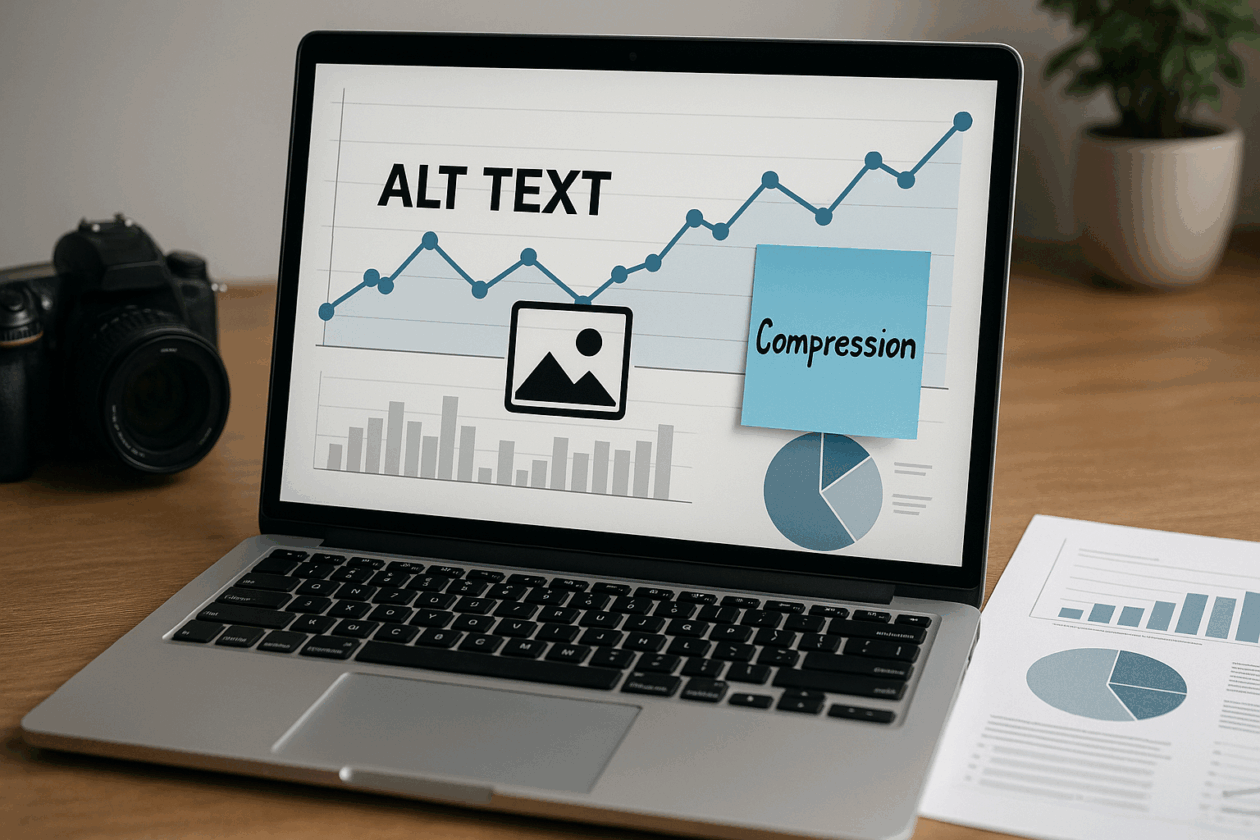Your website gets decent traffic, but alt text and compressing images could bring even more visitors through search engines. It is a fact that most business owners still focus on content and miss how SEO for images can steadily boost their reach.
This guide breaks down image seo into simple steps. You’ll learn how to optimise every image for search engines and a better user experience. We’ll cover:
- Picking image formats that load fast
- Alt text techniques that boost rankings
- File naming strategies search engines prefer
- Compression methods that keep quality high
We’ve helped dozens of Australian businesses grow their organic reach. How? Through these proven image optimisation methods.
Read on to see how image seo can drive steady traffic growth.
Image SEO Tips That Move the Needle
Most businesses mess up image seo because they focus on the wrong things. Based on our experience, these four image seo tips can create rich results for search engines.
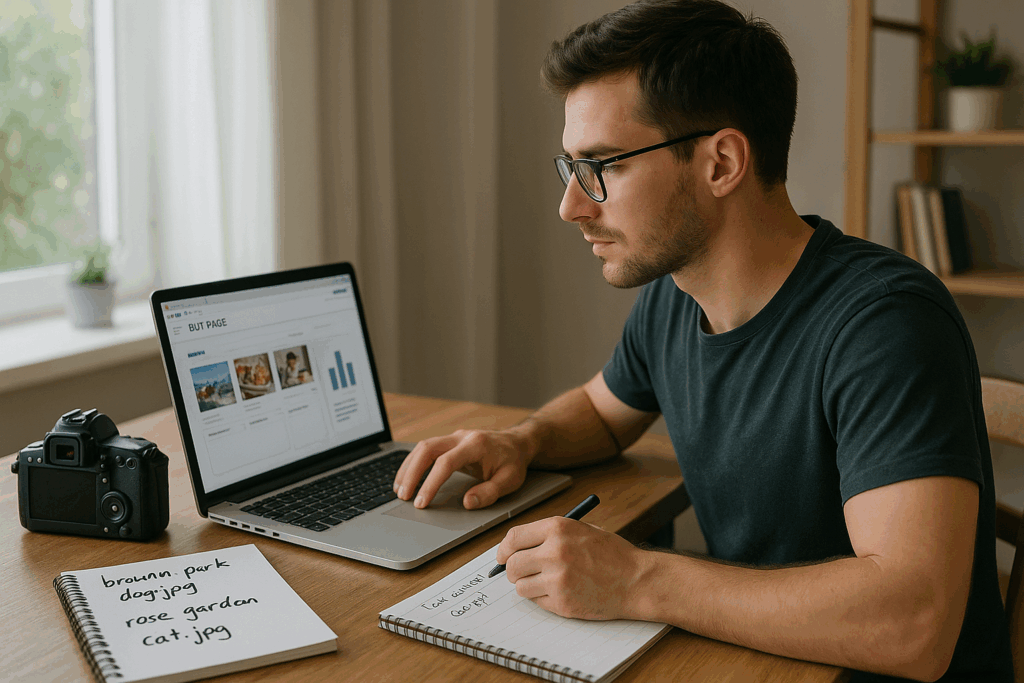
Let’s explore the following core methods that work:
- File naming: Descriptive names like “brisbane-cafe-interior.jpg” work much better than random codes like “IMG_2847.jpg”. When you use descriptive names, Google images can understand what your photo shows more clearly, which helps search engines understand your content better.
- Alt tag writing: Screen readers need alt text to help visually impaired users access your content. Meanwhile, search engines use the same descriptive alt text to understand and rank your images properly.
- Image compression: Properly compressed images make your site load much faster than unoptimised files. From my own browsing experience, the faster speed keeps visitors happy while telling Google that your page provides a good user experience.
- Content matching: Random stock photos hurt your rankings because Google easily spots mismatched content. On the flip side, relevant images can boost page dwell time.
Ready to dive deeper into choosing the perfect image formats?
Picking the Right Image Format for Search Engines
Not all image formats work the same way for search engines and user experience. The right image format can cut your file size in half while keeping image quality intact.
Here’s when to use each format:
- JPEG: Perfect for photos and complex images with lots of colours. Lossy compression keeps the file size small while maintaining good visual quality. In fact, most websites see 60-80% smaller files compared to uncompressed versions, and visitors barely notice any quality difference.
- PNG: Best choice for logos, graphics, and images needing transparent backgrounds. The big advantage here is that every pixel stays perfectly preserved with no quality loss whatsoever. The downside? PNG files can be 3-5 times larger than JPEG versions, so avoid using PNG for detailed photos.
- WebP: Google’s modern format beats both JPEG and PNG for compression performance. What makes it special is that file sizes drop by 25-35% compared to JPEG while maintaining similar image quality. The catch is that browser support keeps growing, but some older versions might not display WebP images properly.
Most Australian businesses stick with JPEG for photos and PNG for logos. WebP works great if your audience uses modern browsers, but always test compatibility first.
Writing Image Alt Text That Works Double Duty
Alt tag helps both visually impaired users and search engines understand your images. The problem is that many businesses either ignore alt text completely or cram it full of keywords.

Here’s a simple way to write alt texts for images: Picture yourself describing an image to someone who can’t see it. “Red sports car parked outside Melbourne showroom” gives clear context, while “sports car red Melbourne automotive SEO” sounds robotic and unhelpful.
Screen readers work best with alt text under 125 characters. So, keep descriptions concise but specific. Also, avoid starting with “image of” or “photo showing” because assistive technology already announces the element type.
The alt tag becomes a ranking factor when you write naturally for humans first. Search engines can tell when alt text sounds genuine versus when it’s stuffed with keywords.
Image File Names That Google Images Notices
Google Images pays attention to your file names when deciding which images to show in search results. Poor naming habits mean missed opportunities, while descriptive file names can boost your image search visibility.
Here’s what good file naming looks like:
Use Words That Match Your Content
Describe what people actually see in the image rather than using random names. “Mechanic-repairing-car-engine.jpg” tells search engines exactly what your photo shows, unlike “Photo1.jpg” or “Untitled.jpg.”
According to our research, the descriptive approach can increase your chances of appearing in relevant Google search results by up to 40% compared to generic file names.
Include Your Location for Local Searches
Adding your city helps local customers find you through Google Images searches. For example, “Perth-bakery-fresh-bread.jpg” connects with people searching for local food options in their area.
In fact, complete Google Business Profile listings get seven times more clicks than incomplete ones, which shows how location details boost local visibility.
Replace Spaces with Hyphens
File names need hyphens between words so search engines can read them properly. “Hair-salon-before-after.jpg” works perfectly, while “Hair salon before after.jpg” creates technical problems for web servers. The hyphen method also prevents broken links that happen when browsers convert spaces to ” ” characters.
After sorting your file naming, the next step involves making those perfectly named images appear lightning-fast.
Shrinking Images Without Destroying Quality
File size matters more than most business owners realise for search engine rankings. Heavy and low-quality images make pages load slowly, and as you all know, poor site speed directly impacts your search rankings.
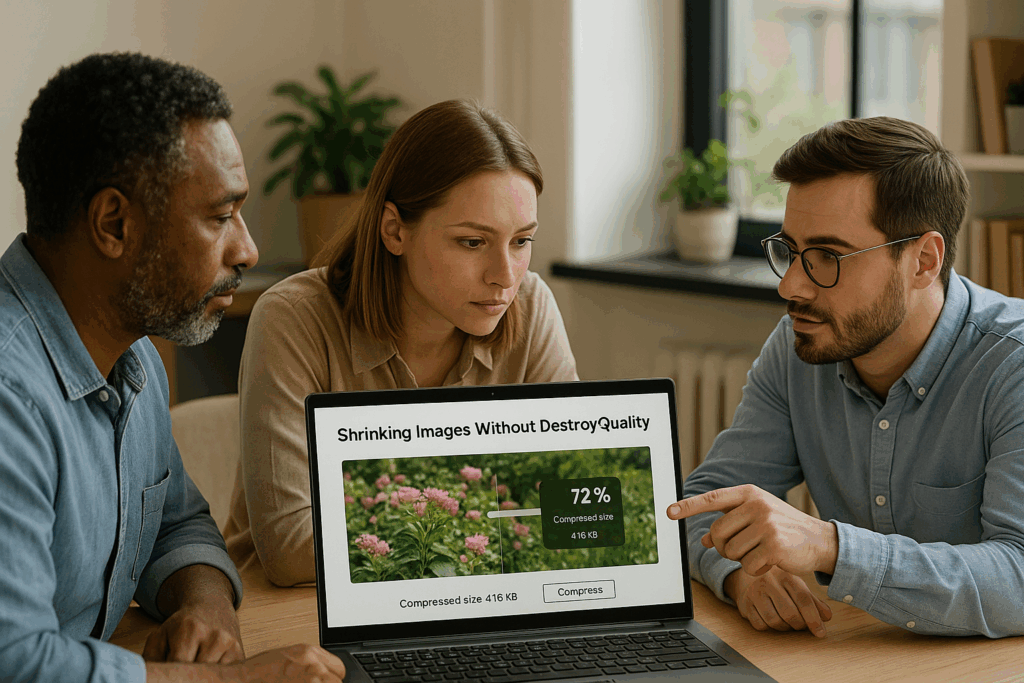
Large images are the biggest culprits for slow loading times. Follow these steps to compress images effectively:
- Step 1: Compression works differently for photos versus graphics because photos can lose invisible data without quality loss, but logos must stay pixel-perfect. When you compress images using lossy optimisation, you can reduce image sizes by at least 80% according to performance experts.
- Step 2: Uploading 3000px photos for 400px containers wastes bandwidth and frustrates visitors with slow loading times. Instead, resize a full-sized image to match their actual display image size so browsers don’t struggle with unnecessary data processing.
- Step 3: Mobile devices need smaller image files than desktop computers, so serve different sizes to improve user experience and loading speed. Serving desktop-sized images to mobile devices can use 2–4x more data than needed. Also, keep in mind that implementing responsive images correctly requires different file sizes for each breakpoint.
- Step 4: Images below the fold should load only when visitors scroll down to see them, rather than all at once. One website owner reported that lazy loading reduced load time by a whopping 40% on their site. This prevents large images from blocking initial page rendering, and it works well for blog posts with multiple photos.
Want to see how all these image optimisation techniques can work together for your business?
Ready to Boost Your Website’s Hidden Traffic Source?
Image seo might seem insignificant, but the traffic boost adds up quickly over time. Once you follow our guidance, you’ll watch your images rank in Google Images searches. While you’re rising, most of your competitors fall behind because they skip these steps completely.
Trust us, you will notice that people who find you through image searches often convert better because they’re actively looking for exactly what you offer.
At Motifo, we help Brisbane businesses see rich results from search engine optimisation. Our clients found that image optimisation brings in steady visitors they never expected.
So, are you ready to see how proper image seo can grow your organic traffic? Contact us today to make your business stand out in search results.