Did you know that refreshing old posts could result in a 106% increase in traffic? HubSpot proved this with their own content analysis.
Yet most bloggers stay stuck in the weekly publishing grind, pushing out post after post while their analytics barely move. The real issue? You’re actually competing with yourself. New posts can weaken older ones, and outdated content hurts your top performers.
What you need is to strategically update proven winners with fresh data, better keywords, and improved user experience.
We’ll show you how you can do that. You’ll learn how to spot the best posts to refresh, apply optimization strategies that’ll get you the results, and turn forgotten content into traffic-generating assets.
But first, what exactly is content refresh SEO, and why does it work so well?
What is Content Refresh SEO and How Does It Help Your Rankings?
Content refresh SEO is the process of updating existing blog posts or pages to improve their performance in search engine results. It’s not limited to fixing typos or swapping out an image. The goal is to bring outdated content up to date so it stays relevant, accurate, and useful for today’s readers.
So, why does it matter? Because Google pays attention to freshness, relevance, and value. If a post hasn’t been updated in years or contains outdated information, it can lose rankings, even if it once performed well.
Here’s what a content refresh often includes:
- Update facts and statistics: Keeping your content accurate means updating facts and stats to reflect the latest information. For example, a website that doesn’t update its data on industry growth could lose credibility and rankings because users may find outdated numbers misleading.
- Refine keywords for search intent: Adding or refining keywords (such as “what is SEO” or “optimisation SEO”) helps match what people are actually searching for today. Since search trends change, adjusting your keywords ensures your content stays relevant and reaches the right audience.
- Improve structure and readability: If you add better headings, subheadings, and formatting, your content becomes easier to scan and understand. Clear structure helps readers find what they need quickly, reducing bounce rates and boosting engagement.
- Enhance user experience: Fix broken links, replace low-quality images, and add missing alt text to improve usability and accessibility. A smooth, visually appealing page keeps visitors interested and helps search engines see your site as trustworthy.
- Rewrite intros, CTAs, and meta descriptions: When you refresh intros, calls to action, and meta descriptions, your content becomes more inviting and focused. Strong hooks and clear CTAs guide readers toward taking action and improve your click-through rates in search results.
Think of it like this: publishing new content is planting a seed, but refreshing old content is nurturing the garden. Without that ongoing care, even your best work can become invisible online.
So, should you focus less on new posts and more on what you already have? Let’s see why that might make sense.
How Overloading Your Blog with New Posts Can Backfire

There’s a common belief in content marketing that more is always better. More posts, more keywords, more hustle. But pushing too hard can cause burnout and fill your blog with content that doesn’t get much attention. Even worse, it usually doesn’t help your SEO much over time.
Here’s what typically happens when you focus only on creating new content:
- Older content is forgotten: Blog posts that used to do well can start to lose their place in search results. Google pays attention when a page hasn’t been updated for a long time, especially if the information is outdated or doesn’t match what people are looking for anymore. For example, a 2020 article about the best SEO tools might still mention services that no longer exist or have changed a lot.
- Your efforts become stretched: Creating new content all the time can use up a lot of your time, energy, and money, especially if you have a team helping out. Even with all that effort, it doesn’t always bring in more traffic or engagement. Instead of writing four new posts this month, try updating two older ones and adding one new post.
- Site performance can decline overall: Having lots of outdated or low-performing pages on your website can make Google see your site as less reliable. This can directly impact the ranking of your whole site, not just the individual pages.
- You miss out on easy gains: Some older posts might already be showing up on page two of Google. You could move them into the top spots with a few targeted updates. This is often easier and faster than trying to get a brand-new post noticed from the beginning.
Now, let’s take a look at how to spot the posts that could benefit from updating.
How to Identify Content Worth Refreshing
Not every old blog post needs updating. Some are still doing well, while others might be too outdated to fix. The important part is knowing which ones are worth your time. Doing a quick content audit can help you find the best posts to refresh.
Here’s how to do it:
Check Traffic Trends in Google Analytics
The first step is to find posts that have lost traffic over time. Look at how they’ve done in the last 6 to 12 months to spot ones that used to bring in visitors but aren’t doing as well now.
This happens a lot with topics that change often, like digital tools or yearly guides. For instance, a post about “SEO strategies in 2022” might not connect with today’s readers.
Use Google Search Console to Track Impressions and Clicks
After checking traffic trends, the next step is to use Google Search Console. Look for posts that get a lot of impressions but don’t get many clicks.
These pages show up in search results but don’t catch people’s attention, often because the title or description isn’t strong enough. For example, a blog titled “Tips for Better Sleep” might get impressions but low clicks if the meta title doesn’t clearly say why readers should care.
Try changing your meta title to highlight clear benefits as this can help boost clicks quickly.
Analyse Bounce Rate and Time on Page
After looking at how visible your posts are, it’s important to see if visitors actually find the content helpful. If people leave quickly or don’t spend much time on a page, it could mean the post is outdated or isn’t what they expected.
For example, a how-to guide might need new steps or updated images to keep it useful and easy to follow.
Check Your Current Rankings (SERP Tracking)
Once you’ve checked your performance numbers, look at where your content shows up in search results. Posts on page 2 or 3 might only need a few updates to reach page 1.
You can add better internal links, update subheadings, or make the introduction clearer. This is how these posts get the organic boost they need.
Prioritise Posts with Backlinks or Social Shares
To wrap up your audit, check for posts that already have some outside support. If a blog post has backlinks or has been shared a lot, it means it’s valuable.
Instead of letting that value slip away, updating the content helps keep its authority and traffic steady. This is especially important for posts that still get clicks from other websites or social media.
Once you’ve identified which posts deserve attention, the next step is knowing exactly what to update and how to do it effectively.
Updating Old Content: What Matters Most for SEO
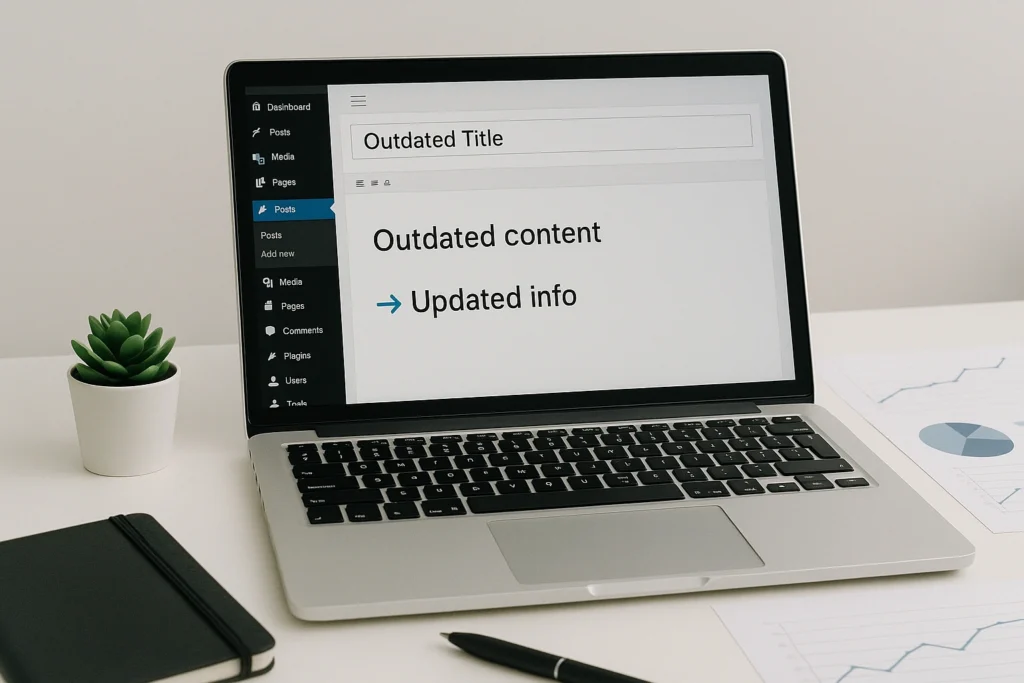
Have you ever noticed that just a handful of your blog posts drive most of your traffic? That’s the 80/20 rule at work. Roughly 20 percent of your content is doing 80 percent of the heavy lifting.
And more often than not, those high-performing posts aren’t your newest ones. They’re the older articles with history, backlinks, and established relevance.
That means, instead of just creating new content and hoping it works, a smarter approach is to update the posts that already have a history, links, and good results. A successful content refresh follows a clear plan that improves your content step by step.
Here’s how to do it effectively:
Review the Data
Start by checking how the post is doing right now. Use Google Analytics to see things like bounce rates, how long people stay on the page, and where they leave. Then, in Google Search Console, look at which keywords are bringing visitors and which ones are slipping away.
A post might rank for “SEO tips for beginners” but miss out on “what is SEO,” even if that phrase is in the content. This is a chance to better match what people are searching for.
Replace Outdated Info
Accuracy helps build trust. When you share strategies, tools, or prices, it’s important to keep them up to date. For example, talking about Google’s 2021 algorithm update might confuse readers in 2025 unless you explain what’s changed since then. People rely on you to provide timely and correct information.
Revise SEO Elements
Along with updating your content, make sure to update your title tag and meta description to match what people are searching for now. You can use keywords like “seo defined,” “what is seo,” or “optimization seo” for a topic like SEO basics or digital marketing.
You can also tweak your main title and subheadings to better match how people ask questions today.
Check for Broken Stuff
Next, check your post for broken links, missing images, or formatting issues. If a linked tweet is gone or a link leads to a 404 page, it can frustrate readers and hurt your SEO. Keeping your links working and your content tidy helps people stay longer and lowers bounce rates.
Add What’s Missing
After fixing these issues, take a look at what your competitors are doing and find ways to improve on it. If your post is missing real examples, clear step-by-step instructions, or helpful visuals, add those in.
For example, if you’re explaining how to run a content audit, show how you updated one of your own blog posts. Also, include answers to any new questions readers might have since you first published the post.
Update Visuals
Sometimes outdated screenshots or images make your content look old. If you notice this, it’s a good time to update them. Swap out low-quality pictures for clearer, faster-loading ones.
You might also add a short video or animated GIF to explain tricky ideas more simply. And remember to include alt text with helpful keywords to boost both accessibility and SEO.
Cross-Link Smarter
Lastly, add links from your updated post to newer, related content on your site. This helps build a stronger internal link system and encourages readers to check out more of your posts.
So, if you’re updating a post about content strategy, link to a newer guide on writing blog outlines or planning SEO content.
A properly refreshed post often outperforms brand-new content. But how will you know if your updates actually worked?
Next, let’s look at how to measure the success of your content refresh.
How to Measure the Success of Your Content Refresh
After refreshing a post, it’s important to track its performance so you can see what changed and learn what works. A good refresh should improve rankings, visibility, and reader engagement.
Here’s how to monitor the results and what to look for.
Monitor Organic Traffic
Google Analytics can help you see how your page traffic changes over time. Go to Behavior > Site Content > All Pages to check total views and where your traffic is coming from.
If you notice more visitors coming from search engines instead of direct or referral links, that’s a good sign your update matches what people are searching for. You might also see more first-time visitors spending time on the page.
Track Search Rankings
Tools like Ahrefs and Surfer SEO can show how your updated post is showing up in search results. Don’t just look at the average ranking. Check how many different keyword phrases you’re now showing up for.
If your post starts ranking for more long-tail terms like “what is an SEO strategy for small business” or “define SEO marketing techniques,” it means your update is more relevant and covers the topic more thoroughly. That’s a good sign. That means it’s matching what people are actually looking for.
Check Click-Through Rate (CTR)
In Google Search Console, go to Performance > Pages to see how your click-through rate (CTR) compares to impressions. If your CTR goes up while impressions stay the same, it’s a good sign that your title and meta description are more appealing.
But if impressions are rising and CTR isn’t, your snippet might need more work. So, check if the search terms match what your meta is promising. If they don’t line up, people may skip your result.
Analyse Bounce Rate and Time on Page
Bounce rate and time on page give you a good sense of how well your content is connecting with readers. If people are sticking around longer and leaving less often, it likely means your layout, updates, or added detail are helping.
But if they’re spending more time without taking action and not scrolling very far, it could mean they’re confused or overwhelmed by the content.
Track Conversions and On-Page Goals
If you’re aiming for signups, downloads, or clicks to related posts, keep an eye on conversion rates using Analytics goals or your CMS. When a refreshed post starts converting better, even with the same amount of traffic, it usually means the content is clearer, better organised, or more convincing.
But if traffic goes up while conversions stay low, it could mean your updates are attracting a broader audience that isn’t quite the right fit.
Keep an eye on your results for a few weeks after updating a post. You’re looking for steady patterns (not just sudden jumps) to see if the refresh really made a difference. If the numbers keep trending in the right direction, it’s a good sign your changes worked and it’s worth applying the same approach to other posts.
Let’s now move on to how you can turn refreshed content into something new, and stretch its value even further.
How to Repurpose Refreshed Content for Different Platforms
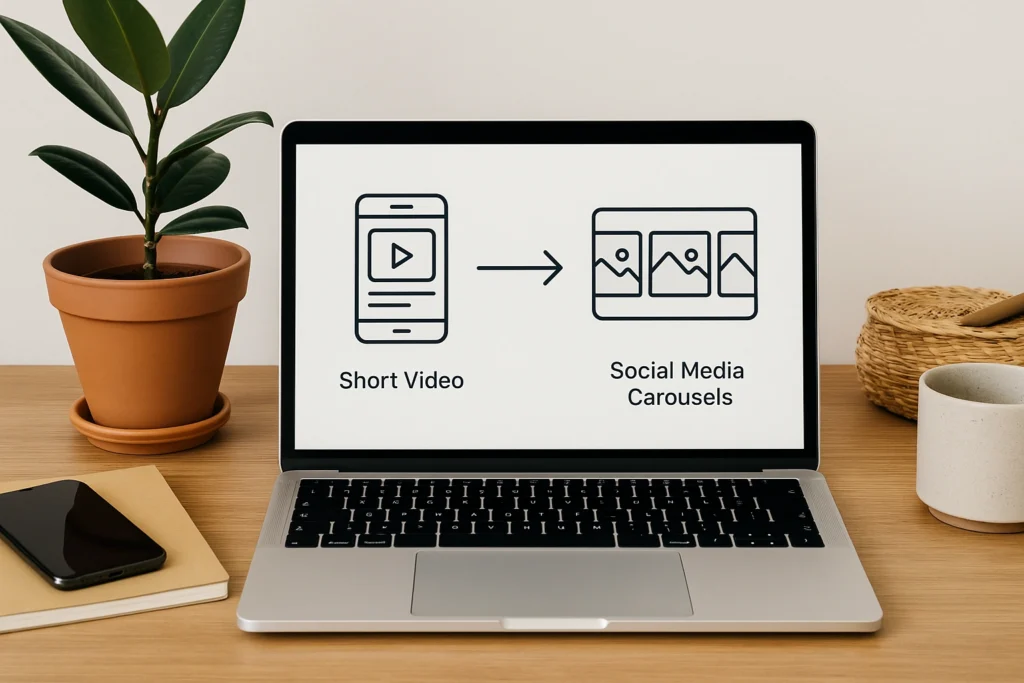
A well-timed content refresh can open up fresh opportunities to expand your reach. When your blog is doing well, you can get even more value by turning that content into new formats that work better for different platforms and audiences.
Repurposing means reshaping your best ideas to connect with your audience where they spend their time. If your post has helpful tips, interesting stats, or new visuals, you can turn those into content that brings in new visitors and keeps people engaged.
Here are a few ways to extend the value of your refreshed content:
- Infographics: Turn step-by-step guides or important stats into a simple one-page visual. This works great for long articles, because it makes it easier for readers to quickly find the key points or get a quick summary.
- Social media carousels: Turn lists or frameworks into a series of slides for LinkedIn or Instagram. Carousels usually get more views and saves than single-image posts, especially when each slide gives useful information on its own.
- Short videos: Use an updated section or checklist as the script for a quick 30 to 60-second reel or YouTube short. People who like video can grasp the main ideas faster when you keep it simple and talk directly to the camera.
- LinkedIn articles: Take the main message of your post and give it a fresh, professional spin with a new introduction. Sharing it on LinkedIn helps you reach your network and strengthens your reputation with colleagues.
- Newsletter snippets: Share a simple tip or insight from your updated post and include a link for readers to learn more. This creates easy content for your emails and helps bring interested visitors back to your blog.
If you follow these steps, it can help your updated content go further and keep you visible without always creating something new. This way you can reach more people while staying true to your brand’s voice.
Final Step: Make Refreshing Your Smartest Blogging Move
If you’ve been feeling like blogging is a nonstop effort to keep up, now is your moment to step back and do things differently. You don’t need to keep writing just for the sake of staying active.
The content you’ve already created holds real value, and with the right updates, it can work harder than a brand-new post ever could.
Your blog works like a library full of valuable content. Some of your best posts are already there, ready to shine again. With a thoughtful content refresh SEO strategy, you’re not only maintaining relevance, you’re improving quality, boosting discoverability, and respecting your own time.
Start small by choosing one post to refresh. After making your updates, promote it again and measure how the results compare to before. Once you see the impact, you’ll realise this approach is both efficient and effective.
Sometimes, the best way to grow forward is to go back and do better.
