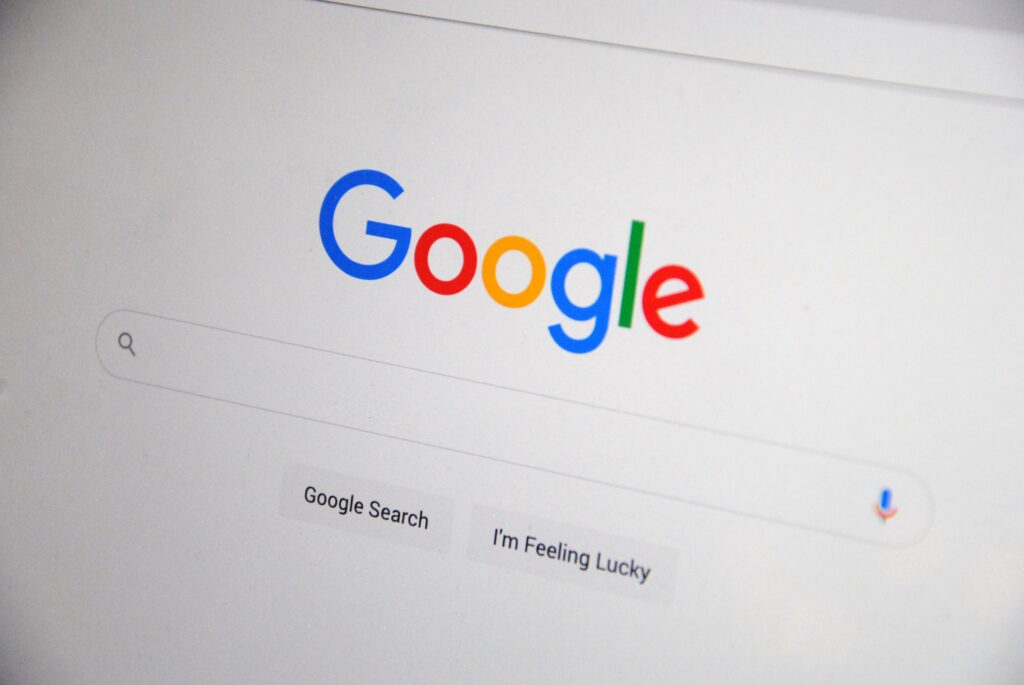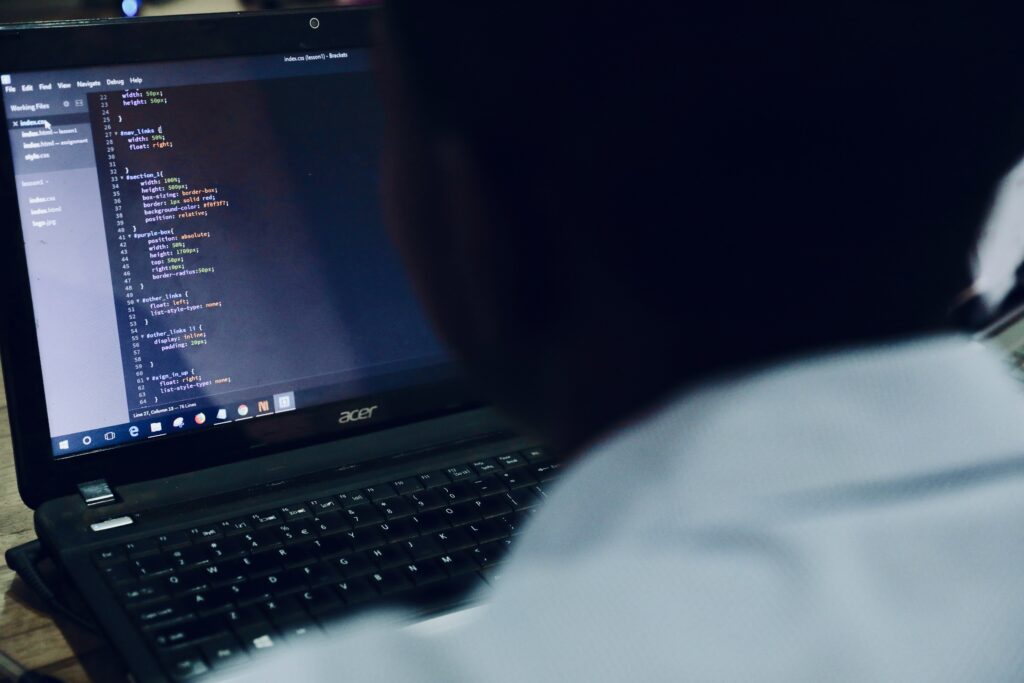Ever launched a great-looking website, only to find that it barely shows up in search results? Chances are that it’s a technical SEO problem.
Many marketers focus on content and keywords. But the real foundations are crawlability, indexing, and site structure. If search engines can’t crawl or understand your site properly, all your content work might go to waste.
We’ll break down technical SEO for you in plain language. You’ll learn practical steps to help search engines find your site, get your pages indexed, and avoid common mistakes that slow you down. These technical SEO tips are clear and beginner-friendly.
Ready to learn how to get your site the attention it deserves? Let’s get started.
Crawlability: A Core Element of Technical SEO
Let’s start with understanding crawlability. It’s a search engine’s ability to access and scan your site’s pages. If crawl bots like Googlebot can’t find or load your pages, those pages won’t show up in search results.
This foundational SEO concept will help you ensure search engines find and index your content.
What Crawlability Means
Think of your website like a hotel. Crawlability is how easily a guest, like Googlebot, can walk through halls and open doors. If paths are broken or locked, your best rooms stay hidden (do you like it if you can’t find your hotel room easily? We certainly don’t).
Clean internal linking and logical directory paths are important for effective crawlability.
How Googlebot Visits Your Website
Search engines follow links to explore content. If you have broken links, hidden in scripts, or buried too deep in menus, they might get skipped.
Always make sure your main pages are linked prominently and follow a sensible structure.
Avoiding Mistakes in Your Robots.txt File
Your robots.txt file controls what bots can access on your site. It’s a powerful file, but you can easily misconfigure it and accidentally block important content from search engines.
When in doubt, keep your robots.txt simple, and check regularly what you’re restricting.
Why You Need an XML Sitemap
Your XML sitemap is a file that tells search engines which pages on your site you want them to index. It helps bots find your deeper content and improves crawl efficiency, especially if you have a new or large site.
Keep it updated and submit it through Google Search Console.
Crawl Budget: Don’t Let Bots Waste Time
Crawl budget refers to how many pages Google will crawl from your site. Even if you have a small site, you can waste this budget on duplicate content, junk URLs, or unnecessary filters. This reduces how often Google crawls your important pages.
Pro Tip: Run a Screaming Frog crawl to see your site through a bot’s eyes. It reveals what is getting missed.
Crawlability issues can wreck a website, often without you even knowing. Fixing them can improve your rankings even without changing a single word of your content.
Indexing: Getting Found the Right Way
You’ve probably wondered why some of your pages aren’t showing up in search results although the bots have crawled them. Here’s the thing: getting crawled doesn’t guarantee your pages will appear in search.

Indexing is how search engines store and organise your content after crawling it. If your pages aren’t indexed, they won’t appear in search results. It’s one of the most important factors in technical SEO that often gets ignored.
Crawling vs Indexing: Main Differences
Search engines first crawl your pages, then decide if they should index those pages.
Here’s a simple comparison:
| Crawling | Indexing | |
| What it does | Finds pages via links or sitemap | Stores pages in the search engine |
| Outcome | The page is discovered | Page can appear in search results |
| Tool to use | Crawl Stats in Search Console | URL Inspection tool in GSC |
Check If Your Pages Are Indexed
Use the URL Inspection Tool in Google Search Console to check your page’s index status.
You can also search directly in Google like this: site:yourdomain.com/page-url
If nothing shows up, your page isn’t indexed and needs attention.
Canonical Tags Prevent Duplicate Confusion
When your content appears at multiple URLs, search engines can get confused about which version to show. Canonical tags help you signal which version is the main one.
- Add <link rel=”canonical” href=”preferred-url”> in the <head> tag
- Always point to the version you want ranked
When Noindex Makes Sense
Some of your pages don’t need to appear in search results. But you can keep them accessible to visitors while preventing search engines from indexing them. That’s when you use the noindex tag.
You add this tag to pages to prevent them from showing in search results. However, it doesn’t stop search engines from crawling and accessing the content.
Good use cases for noindex include:
- Blog tag and archive pages
- Thin or outdated content
- Internal search results pages
Add this to your page’s like this: <meta name=”robots” content=”noindex”> .
JavaScript Can Hide Important Content
If your site relies heavily on JavaScript, search engines might miss important content. This is common with frameworks like React or Vue.
As a solution:
- Use server-side rendering when possible
- Use tools like Rendertron or prerender.io for pages that depend on JavaScript
Pro Tip: Use the “View Crawled Page” option in Search Console’s URL Inspection Tool. It shows you exactly what Googlebot sees when it crawls your pages, so you can fix rendering issues before they hurt your rankings.
Once search engines have indexed your pages properly, you can focus on how they’re structured. That’s what we’ll explore in the next section.
Site Structure: Building for Both Bots and Humans
Your site structure is how your pages connect and flow throughout your website. A clean structure helps your visitors find what they need quickly and gives search engines a clear path to follow.
However, if your pages are buried or your links are inconsistent, your visibility drops and your rankings suffer. This is especially true if you have a content-heavy or e-commerce site.
Flat vs Deep Architecture: How Many Clicks is Too Many?
A flat structure keeps your main pages within two to three clicks of your homepage. In contrast, your pages sit too far down deep architecture. They can slow down indexing and leave your important content hidden.
Here’s how to optimise your site structure:
- Group your pages under clear categories
- Link your popular content higher up the chain
- Use sitemaps and internal links to help bots reach your deeper pages when needed
Internal Linking Increases Visibility and Flow
Internal links guide users, signal relevance to search engines, and distribute authority across your site.
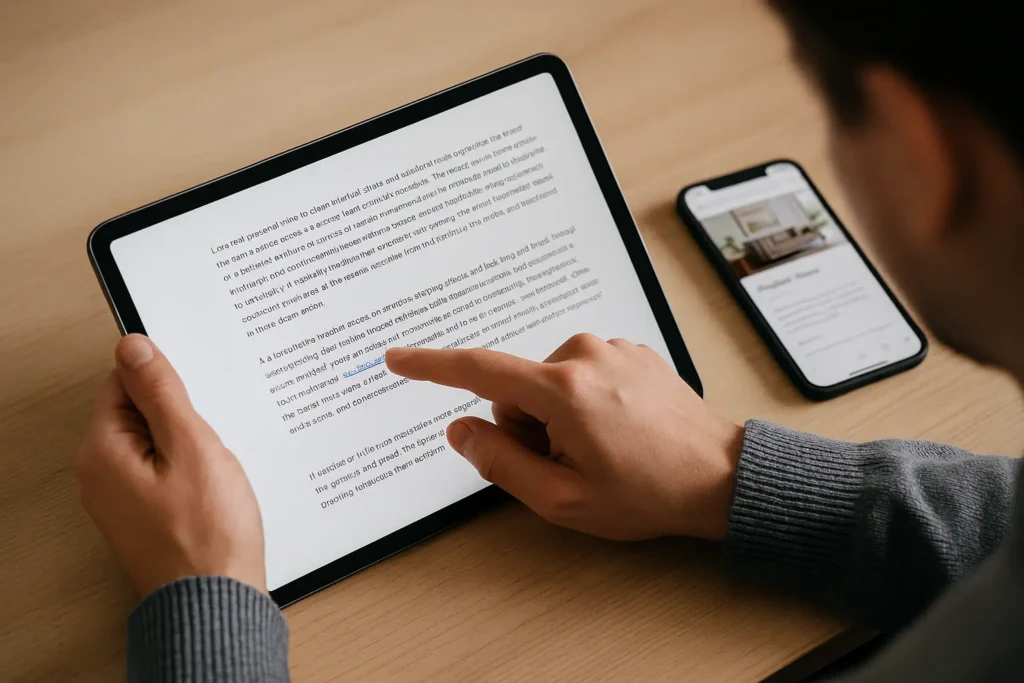
Examples of effective linking patterns:
- Blog posts linking to relevant service or product pages
- Category pages linking to subcategories and featured content
- Body text linking to helpful guides or FAQs
Good internal linking keeps users engaged and improves your crawl coverage.
Helpful Menu Tips for Users
Clarity beats creativity when it comes to your site’s menus. Here are five ways to keep your navigation menu user-friendly:
- Use common, recognisable labels (e.g., Home, Services, Contact)
- Keep it simple. Avoid more than one dropdown level
- Feature your most important pages in the top nav
- Make sure it works on all screen sizes
- Include a search bar if your site has more than 30 pages
Your site’s menu should feel easy for visitors instead of being a puzzle.
Breadcrumbs Improve Structure and Search Listings
Breadcrumbs show your users their path through your site and support crawl logic. They also help Google understand your page relationships.
Example: Home > Courses > SEO > Technical SEO
They add internal links and can even appear in search results with proper schema markup.
Smart URL Structure Improves Clarity
Your URLs should be easy to read and naturally include relevant terms. Avoid long strings, special characters, and unnecessary IDs in your URLs. Here are examples of good and bad URLs.
- Good URL: example.com/seo-services/local-seo
- Bad URL: example.com/cat?id=45&ref=xyz123
Clean URLs are easier for users to remember and more useful for bots, too.
Pro Tip: Before you build or redesign your site, sketch out the full structure on paper. Because if you plan ahead, it will save you hours of cleanup later.
Next, we’ll look at why performance and speed have such a big impact on your rankings and crawlability.
Speed & Performance: The Overlooked SEO Lever
Your site speed and performance directly influence how often your site gets crawled, how quickly it’s indexed, and how well it ranks. Search engines want to serve content that loads fast and works smoothly for users.
When your pages load slowly, they frustrate visitors and waste your crawl budget. It can reduce your chances of appearing in search results.
Why Speed Impacts Crawling and Indexing
Search engines assign a limited window to crawl each site. When your pages have long load times, bots spend that time waiting instead of accessing more of your content. This reduces how much of your site gets indexed.
These are the crawling and indexing issues that happen when your site loads slowly:
- Bots may abandon slow-loading pages.
- Pages deeper in the structure may get skipped.
- Frequent delays can lower the overall crawl rate.
A faster site makes it easier for bots to do their job efficiently.
Core Web Vitals: What Search Engines Measure
Google uses Core Web Vitals to assess how your pages perform for real users. These metrics affect both rankings and user satisfaction.
Main performance indicators:
- Largest Contentful Paint (LCP): Time to load the main content. Aim for under 2.5 seconds.
- Interaction to Next Paint (INP): Measures responsiveness to user input. Should be under 200 milliseconds
- Cumulative Layout Shift (CLS): Visual stability during loading. Keep it 0.1 or less.
Improving these scores helps both bots and humans use your site more smoothly.
Optimise Files for Faster Load Times
Large images and bloated code are common culprits behind your slow website. Simple adjustments to your site can create noticeable improvements.
You can utilise these practical optimisation tips:
- Turn on lazy loading for images below the fold
- Compress images with tools like TinyPNG or use the WebP format
- Minify code files to reduce unnecessary characters and size
These changes reduce load times without affecting your site’s layout or design.
Technical SEO Tips: Use CDN and Caching to Improve Delivery
A CDN stores versions of your site on multiple servers around the world. Caching saves parts of your site locally for your return visitors.
Performance benefits:
- Shorter load times for users in different regions
- Fewer delays during peak traffic
- Less strain on your main server
These tools offer a strong return for minimal setup effort.
Pro Tip: Use PageSpeed Insights or GTmetrix to test page performance before you go live. They show exactly where delays are happening.
Handling Modern Web Tech: JavaScript & Dynamic Content
JavaScript powers a large share of modern websites. Tools like React and Vue make your pages more responsive and dynamic. But they often interfere with how search engines crawl and index your content.
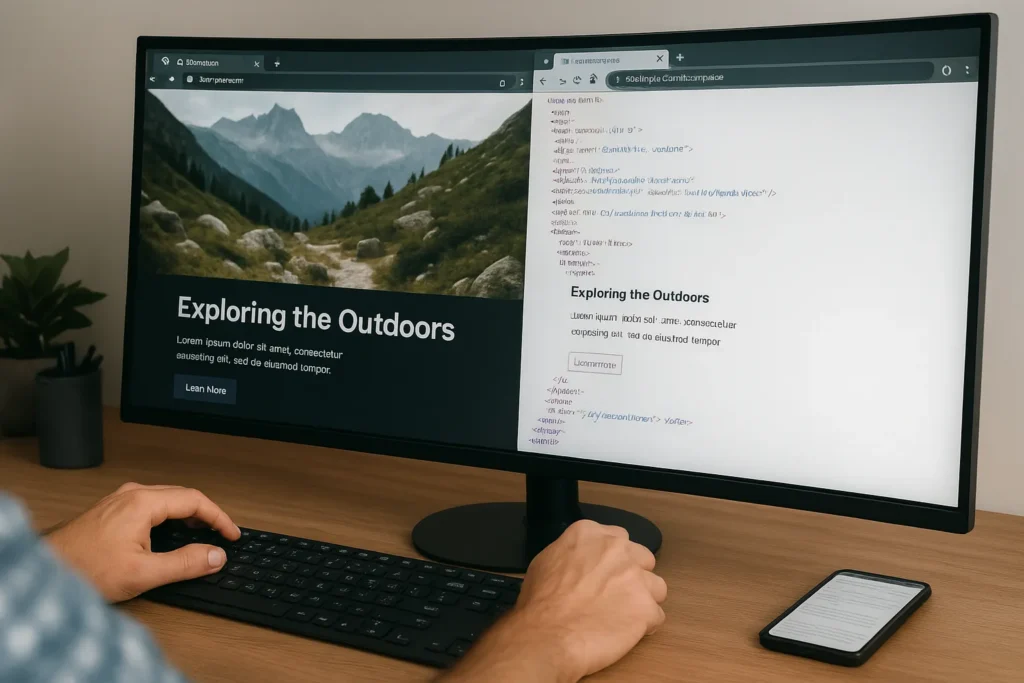
If bots can’t see what your users see, that content won’t rank. This is one of the most important aspects of your technical SEO strategy.
How JavaScript Frameworks Affect Indexing
If your site is built with JavaScript frameworks, it sometimes loads important content only after the page finishes rendering. Search engines might crawl the shell of your page but miss what loads afterwards.
If that late-loading content includes your main text or links, your pages may never make it into Google’s index.
Make JavaScript SEO-Friendly
Three common solutions work well with modern scripts:
- Hydration: Your page loads as basic HTML first, then JavaScript kicks in to make it interactive and dynamic.
- Server-side Rendering (SSR): The server builds the complete page before sending it to users, so everything’s ready immediately.
- Pre-rendering: You generate static HTML versions of your pages ahead of time so search engines can easily read them.
Each approach improves your site’s crawlability and keeps your content visible in search.
Avoid Crawl Traps with Dynamic URLs
Your search filters and parameters can create multiple versions of the same page. These duplicates confuse crawlers and waste your crawl budget.
Use these techniques to prevent that:
- Add canonical tags to point to the main version.
- Set URL parameter rules in Google Search Console.
- Avoid linking to filtered URLs directly in your main navigation menu.
Pro Tip: Use site:yourdomain.com in a Google search with parts of your content. If you’re missing results, it could mean Google is struggling to index those pages.
Strengthen Your SEO With a Solid Technical Foundation
Technical issues are usually the reason behind disappointing SEO results. We’ve covered how crawlability, indexing, structure, speed, and JavaScript all influence how search engines interact with your site. Handling these elements well supports every other part of your SEO strategy.
The technical SEO tips in this guide are designed to give you clarity and control over your site’s performance. Clean architecture, fast load times, and search-friendly rendering help your content get seen more often and by the right people.
If you’re ready to find what’s holding your site back, we’re here to help. At Motifo, we take a practical, honest approach to SEO. No gimmicks, no false promises. Just smart fixes and measurable results.
Get in touch for a strategy session and start building a stronger SEO foundation today.